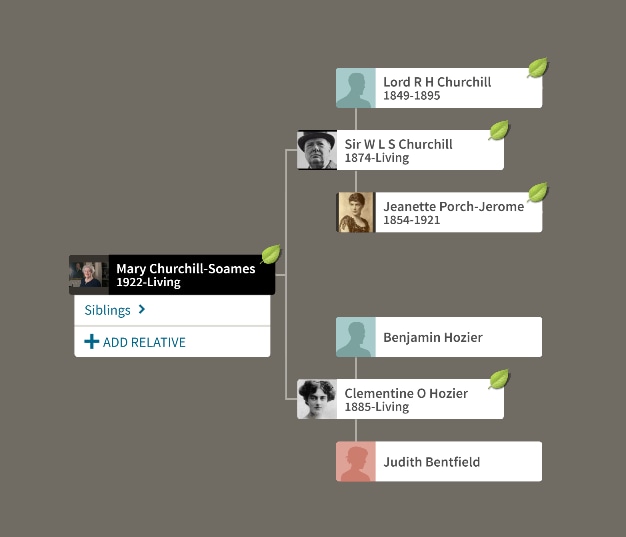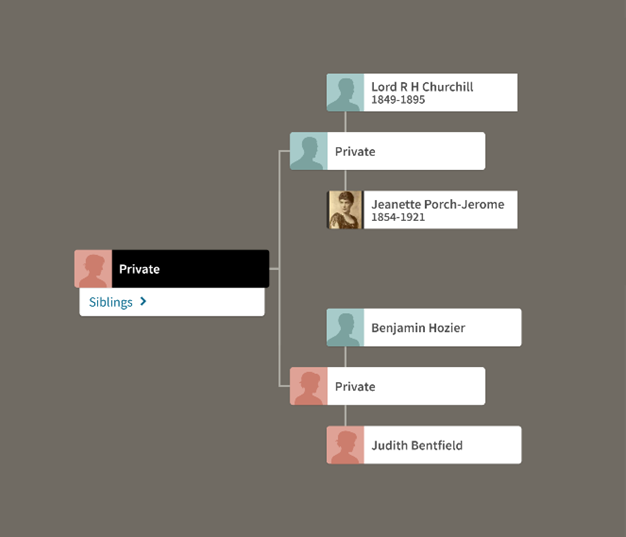1
Your privacy is important to you.
That’s why it’s so important to us.
Your privacy is important to you.
That’s why it’s so important to us.
Your privacy is important to you.
That’s why it’s so important to us.
When you make new discoveries with us, we want you to be confident that we are good stewards of your personal information. Our customers have trusted us with personal information for over 20 years―and we’re committed to helping ensure you feel just as secure today.

Your trust is our top priority.
Your trust is our top priority.
Whether it’s your family history or your DNA data, we always strive to manage your personal information with integrity and respect. Earning your trust as we protect your privacy is at the core of what we do every day.
We will continue to earn your trust by:
Being transparent to avoid confusion and surprise.
Being transparent to avoid confusion and surprise.
2
Simplifying our policies and making your choices clear.
Simplifying our policies and making your choices clear.
3
Making sure you have control of your own data.
Making sure you have control of your own data.
You're at the center of the AncestryDNA story.
You're at the center of the AncestryDNA story.
See how we put you and your privacy first all along the way of your DNA experience.
See how we put you and your privacy first all along the way of your DNA experience.
You’re in control of your
DNA and data.
You’re in control of your
DNA and data.
From activation to results,
your privacy is protected.
From activation to results,
your privacy is protected.
Our safeguards for law
enforcement requests.
Our safeguards for law
enforcement requests.

Frequently Asked Questions
Frequently Asked Questions
Learn how our policies put transparency, simplicity, and control into action for you.

Your Data
Your Data
-
Initially, Ancestry collects basic information from you to create your account(s), including name, email address, and billing information together with a password that you provide us when you create an Ancestry account, and your phone number that we may collect to notify you of DNA test result status, or when you contact Ancestry Member Services by phone. We collect further data, such as family tree data, DNA data, health information or other information you provide when you opt in to additional services. We also collect some information about users who visit our websites using cookies and similar technologies. See the Privacy Statement and/or Cookie Policy for the particular website(s) or service(s) you are using for more details about the specific types of information Ancestry may collect and your choices related to that data.
-
Ancestry primarily uses information about you to provide, personalize, improve, update and expand and improve our services to you. For example, we use information about you to create your account, deliver our websites and services, help you build a family tree, and perform tests on your DNA. We may also use your information in genealogical or genomic research projects, to improve or develop new products and services, and for internal business purposes. We may also use personal information about you to verify your identity, communicate with you and to deliver advertisements, improve Ancestry information security; help you create, and providing insights about, your family trees based on data in Ancestry’s databases; issuing surveys and questionnaires to collect additional user information for use in the Services, marketing new products and offers from us or our business partners, conducting scientific, statistical, and historical research; detecting and protecting against error, fraud, or other criminal or malicious activity as well as facilitating product development and research initiatives. See our Privacy Statements (in Important Resources below) for more details.
-
Ancestry does not share your individual Personal Information (including your Genetic Information) with third-parties without your additional consent other than as described in our Privacy Statement. Sharing might occur with any information you add to your Ancestry profile which will be seen by other Ancestry members, or for example if you make your family tree public, share your DNA results, or consent to participate in our Research Project. To be clear, we do not share common identifying information linked to your genetic or health data with third parties unless we obtain your explicit consent or are required to do so. Otherwise, we share information as described in our Privacy Statements, such as with our affiliated companies, other users, our service providers, our advertising partners, and in other limited scenarios, such as in response to valid legal process or as appropriate to protect the rights, property, safety, confidentiality, or reputation of Ancestry, our affiliates, and our users.
You can read the Privacy Statement for the particular website(s) or service(s) you are using for more details about how Ancestry shares your data and your choices related to that sharing.
-
You can review, update, or delete most information about yourself through your account page on the relevant website (e.g., the “Your Account” page on Ancestry.com or the “Account Details” page on Newspapers.com and Fold3.com) usually located in the pull-down menu in the top right corner of the relevant website.
For AncestryDNA, you can review and update your information on your DNA settings page. If you agreed to the Informed Consent to participate in research, and then withdraw consent, we will stop using information about you for the Research Project and any future research. However, information cannot be withdrawn from studies in progress, completed studies, or published results.
If you have questions about how to review, update, or delete information, you should look in the “Manage Your privacy” pages below, or contact our Member Services team.
You can delete your Personal information from Ancestry by logging into your Account Settings.
-
If you agree to the AncestryDNA Informed Consent, your DNA and other data that you provide us through questionnaires or surveys may be used in research to further understand human history and improve human health.
Ancestry maintains a comprehensive information security program designed to protect our customers’ Personal Information using administrative, physical, and technical safeguards based on the sensitivity of the Personal Information collected. We use industry standard security practices to store your DNA sample, your DNA test results, and other health information you provide to us, and we limit access to authorized individuals who complete privacy training. We store your DNA test results and DNA sample without your name or other common identifying information such as your address. We do not share with third parties common identifying information linked to your genetic or health data except as legally required or with your explicit consent.
-
You own your DNA data and you can ask us to remove your data from our systems at any time. We do not keep copies unless you have consented to participate in research, in which case only those research projects that are ongoing or completed will contain your data.
-
How to access the account of someone who has passed away.
We're very sorry for your loss and have tried to create a straightforward process that balances privacy, user safety, and continuity during a difficult time. Please note that this process may vary depending on where your loved one lived or passed away.
If you are a legacy contact:
A legacy account lets users choose someone they trust to look after their account when they pass away. If you are a legacy contact, you should have received an email notification from Ancestry when the legacy account was created. Please notify us and provide proof of the account holder’s death in the form of a death certificate or published obituary. Once we verify your information, we’ll transfer their Ancestry account to you.
To create a legacy account, please visit the Ancestry® Legacy Contact page.
What if someone passes away without a legacy account?
You may need additional documentation, but we hope the process is similarly clear.
First, gather important documents: This might include a death certificate and legal papers showing who can manage the account. Please see here for more information on documentation. Then, contact us so we can guide you through the process and ensure you have the correct documents. We'll carefully verify that we're following the person's wishes and protecting their privacy before transferring their Ancestry account to you.
How can I delete a deceased user's Ancestry® account?
Please see above for how to access a deceased person’s account. Once the account has been transferred, please see the support article on how to delete the account if you still wish to do so.
How can I request content or information about a deceased user’s Ancestry® account?
Privacy is a top priority, and we are not able to provide you with information or details about a member’s account unless you are entitled to access the account or to act on behalf of that individual. Once you have access to the account, you will be able to manage their content and we will be happy to assist you with logging in, but Ancestry cannot download information for you.

Your Privacy
Your Privacy
-
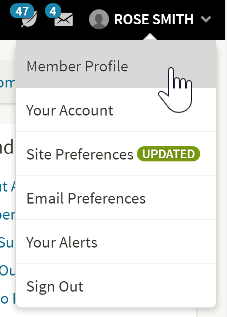
Your member profile lets you share information about yourself with others in the Ancestry Community. Although profiles are public by default, you can control what information you want other users to see.
By default your profile will always display:- Your username or full name, depending on your preferences. Full name is selected by default when you first register;
- When you became an Ancestry member; and
- When you last logged in.
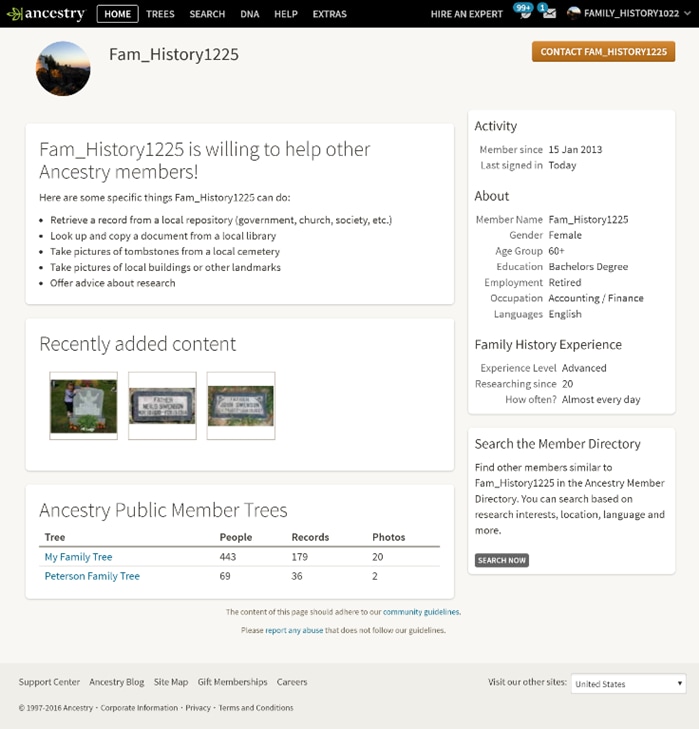
You can also add additional personal information (such as gender, age, and occupation), a photo, location, research interests, and more to your profile. For more information and instructions, see our Support Center. -
Throughout your AncestryDNA experience, we want to ensure that you understand your privacy settings and how much content you are making public. Below are some ways that you can control the privacy settings of your AncestryDNA account and DNA results pages.
- Username: You can choose how your name appears to your DNA matches. Here are your options:
- You may use your Ancestry username or your real name. Your real name is selected automatically when you create your Ancestry account. You can update your setting from your Member Profile.
- You can edit your Ancestry username anytime from Your Account (but remember this change will be reflected throughout the Ancestry website, so editing this will also affect how you log in).
- For more information go to "How are living people protected by AncestryDNA?" (below).
- Ethnicity profile: You have two choices for how much of your genetic ethnicity profile you want to make viewable to your DNA matches. Your DNA matches can either see:
- All the ethnicity regions reported in your DNA test; or
- Only the ethnicity regions that they have in common with you
- Family tree: You can choose whether or not to link your DNA test to an Ancestry family tree.
- Learn more about linking your DNA results with your family tree on the AncestryDNA FAQ page. Have questions about your Ancestry family tree? Learn about the difference between public, private, and unindexed trees and how living people are protected in your tree.
- Deleting your test results: If you desire, you can choose to delete your DNA test results.
- Your DNA results will be removed from Ancestry
- Your DNA matches will no longer see you in their DNA member match list
- Deleting a test is permanent and cannot be undone
- Access to test results: If you are the person who activates a test for yourself on our website, then you will be the Owner of that test, and you will have control over who has access to the DNA results of that test. As the Owner of a DNA test, you can share your ethnicity results with other users. In addition, as the Owner of a test, you can also invite other users to access your DNA results, which will give those users permission to see your DNA results and, in certain cases, edit some of your information. For more information on how to give other users access to your DNA results, please click here.
The following chart outlines the permissions for each account role:
This table describes the authorized tasks associated with the roles Manager, Collaborator, and Viewer. Task Viewer Collaborator Manager View DNA matches View Ethnicity Estimate View Genetic Communities View notes about a DNA Match View DNA Circles View removed DNA matches Link test results to Family Trees Edit DNA Matches Add and edit DNA Match notes Edit test participant details Change ethnicity display preferences Invite others to access results Assign and change account roles Permanently delete DNA test results Download raw DNA data Send and respond to messages from the test owner's account The Owner has all of the above permissions, and may add or remove a manager at any time. - For more information on your Ancestry profile and personal information go here.
- Username: You can choose how your name appears to your DNA matches. Here are your options:
-
Protecting the privacy of our customers is very important to us. Since DNA test results typically belong to living people, here are some specific ways we protect living people:
- There is no “search” for people with DNA test results — You can only see if another person has taken the AncestryDNA test if we determine you are a potential match or otherwise related, or if someone has invited you to access their DNA test results. In addition, if you invite another user to access your DNA test results, they will also see information about your potential DNA matches.
- You are identified by your display name — To configure how you are identified to matches, click on "Settings" on the DNA status page and adjust your display name. Tests managed by the parent or legal guardian of a minor child will show the parent or legal guardian as the “Manager” of the test. Only the child’s initials will be viewable by DNA matches along with the parent’s display name. The minor will become the “Owner” upon reaching the age of majority and at that time, as Owner, can choose their own display name.
Example of how a username can be anonymous. Notice the name of the AncestryDNA user is shown only by their username, “Myfamilyhistory32”.
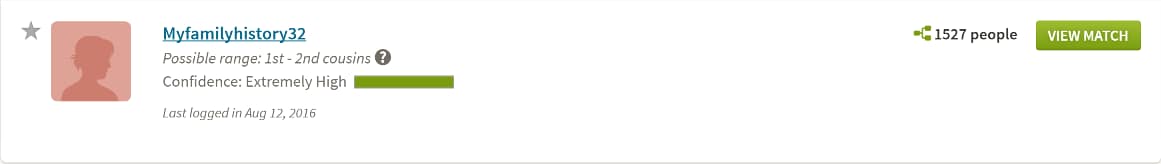
Example of how a DNA match will appear if they do not have an Ancestry account. Notice the name of the AncestryDNA user is shown only by their initials, “M.J.”.
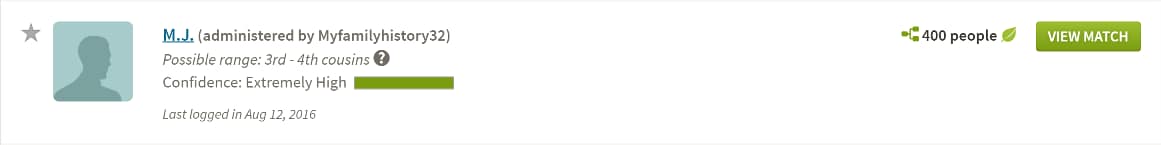
- You can see how your matches see you — To clearly communicate how your DNA matches see your test information, on your DNA account page, you can see how your test is shown to others. Example:
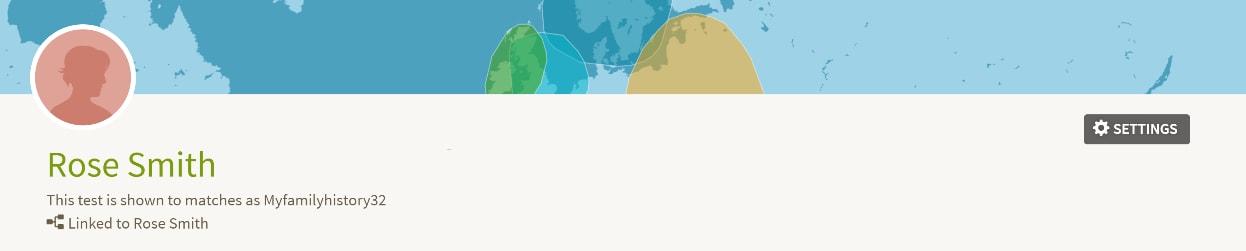
-
There are two sources of information about living individuals on our site: information and records users have uploaded into family trees and records Ancestry has obtained from trusted third parties.
Family Trees
We determine whether someone in your tree is living in a couple ways:
We give you control—You can change a person’s status to indicate whether or not the individual is living or deceased or simply include a death date.
We use data you have provided—If you don’t indicate whether an individual is living or deceased, we will determine his or her status based on information you provide. We assume an individual is living unless there is death information or his or her birth date is more than 100 years ago. If there is no birth or death information, we estimate dates by looking at relatives in the tree.
If we’ve determined an individual is still alive, he or she is identified in your tree with a “Living” label. Users who don’t have permission to view living people in your tree will see a “Private” label.
Record Databases
In our extensive databases you may find information about living individuals; quite often this is information that has been made public by government institutions or other groups. Before we publish information on our site, we consider a number of things, including industry guidelines, rules, best practices, laws and regulations, and customer needs, so we can be thoughtful and responsible in our approach.
If you find a record of yourself or a living family member that you are uncomfortable with, please contact Member Services.

Your Security
Your Security
-
You trust us with your DNA so we, in turn, employ a number of measures to protect it; here are some of the things that we do:
- The results of your DNA test are stored in a secured database — Your AncestryDNA results are stored in a secured database, which employs a number of security measures. As well as protecting the information from unauthorized access from those outside of AncestryDNA, we strictly limit access to this database from within the company.
- The lab processing your DNA doesn't have access to your name, address and other contact information — DNA samples are tested in a secure third-party testing lab in the United States. We separate your name from your DNA sample throughout the testing process. Instead, we use a unique Activation Code provided in your kit to track your DNA through the testing process and in storage.
- Your DNA sample is securely stored — After testing is complete, any remaining DNA from your test is archived and stored in a temperature-controlled, secure facility with 24-hour monitoring and limited access.
- The Genetic Information Nondiscrimination Act (GINA) — United States law (the Genetic Information Nondiscrimination Act or “GINA”) generally makes it illegal for health insurance companies, group health plans, and most employers to discriminate against you based on your genetic information. Learn more about GINA here.
You have the choice to delete your DNA test results — Once a DNA test result is deleted, that choice is permanent. You will no longer see the results in your account. Also, your DNA matches will no longer see your username among their list of matches. So be sure you want to delete a DNA test result before you do it, as there is no way to recover the data after it’s deleted.
If you have given your consent to participate in ongoing research efforts and you delete your DNA results, your consent will be withdrawn and your information will not be used in future research. Please note, however, that information cannot be withdrawn from studies in progress, completed studies, or published results.
-
We have many safeguards in place to prevent personal information about you, including your family research, from being lost and to prevention of malicious cyber-related activity:
Secure account sign-in
We require a unique username and password to sign in to your Ancestry accounts. In addition, only you, or those you have authorized, can edit your online tree. Learn more about who can edit content in your tree.DNA data
Learn about your how your DNA data is protected, your AncestryDNA privacy settings and how we protect living people.Fraud protection
If you experience any bizarre behavior or suspect that your account has been compromised please contact us at [email protected] or click here. -
You can control the safety of your password. Here are some important things to keep in mind:
- We will never ask you to disclose your password to us or anyone else, and you should not share it with anyone.
- We recommend that you change your password periodically.
- A strong password contains a mix of numbers, letters, and symbols and is only used for this account—and remember, especially given the nature of our sites, using your own or your relatives’ names or dates of birth is not a good idea.
- Also, you should log out of Ancestry when you use a computer you share with other people.
- Access Your Account page to change your password.
-
Ancestry has several security methods in place to prevent fraud and protect payment information. For example, we encrypt financial information.
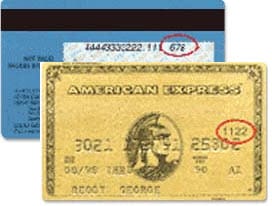 Credit Card Security
Credit Card Security
We use Card Verification Value Codes (CVV2) for “card not present” purchases. As a result, all online purchases from Ancestry will require this additional information to ensure that the person using the card has actual possession of it.Fraud Prevention Team
We have a team of experienced analysts who are dedicated to preventing fraud on our websites and assisting users with any problems or concerns they may have. If you have concerns, please contact us at [email protected] or click here.Data Encryption
We use industry-standard encryption methods, such as using Transport Layer Security (TLS) during transit of subscriptions, orders, and credit card details to protect payment information.

Sharing with Others
Sharing with Others
-
Your DNA results are viewable to you, and also to your DNA relatives if you have opted in to seeing and being seen by them. Also, your DNA relatives will see your common ethnicity or your whole ethnicity estimate if you choose. Please note that your DNA relatives are Ancestry users that we believe are related to you. When you decide to see your relatives through AncestryDNA, your information will also be viewable to them. You should know that you might find a long-lost relative or you might find relatives that you did not know about or that are surprising to you. You could also find that someone you thought was related to you is, in fact, not. These aspects of DNA testing are all part of what makes us human, although some may challenge our visions of ourselves.
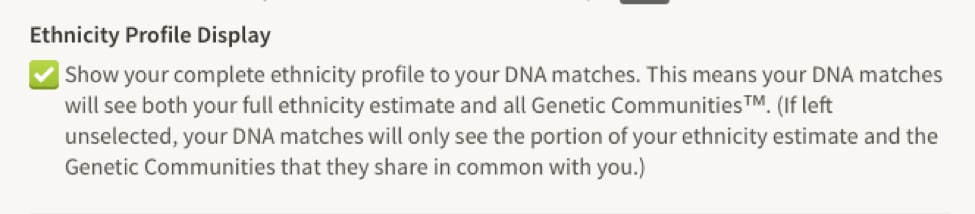
-
It is important to us that you feel safe communicating with other members of the Ancestry Community, so we’ve created an online messaging service that lets our users contact each other. When another user sends you a message, you’ll receive an alert in your Ancestry inbox and an email. You can respond through the Ancestry website without sharing any personal contact information with the sender (except your username). Ancestry stores these messages as described in our Privacy Statement.
You can also choose not to communicate with anyone or block specific users. To update your contact preferences, click on your username in the upper right corner and select Site Preferences.
-
When you participate in the Ancestry Community, you may interact with people across the globe who are members of one of several Ancestry websites (including sites such as Ancestry.co.uk and Ancestry.ca). Here’s how they can view your activity:
Member Connect Activity
Our Member Connect service helps you discover other users who are researching the same family lines. When you connect with other users, they can see these research activities:- Things you publicly add or post to the site. This includes information on deceased individuals in your public member tree, message board postings, or other publicly posted content.
- Personal research activities. This includes records you save to a private member tree (without sharing information from your tree) as well as records you save to your Shoebox.
Public Trees
If your tree is public, other users can view all content in your tree except information about living people and notes. Other users can also see your username or full name depending on your account settings. See Privacy for Your Family Tree for more information.Messaging
When you are using Ancestry’s messaging system to send messages to other Ancestry members, they will see your online status. They will also see when their message was delivered to you and read by you.Message Boards
Anything you post on message boards is public. If you ever have a concern about what is being shared, you can contact a Message Board Administrator at [email protected]. -
When you create or upload a tree to the Ancestry Community you can determine whether it is public, private, or unindexed. By default, your tree will be public, because we believe that this will better help you find family members and share your family history. You can change this setting any time to a more private option by clicking “Trees,” choosing a family tree, and then selecting “Tree Settings”. When you change your public tree to “private” or “unindexed,” other users may continue to see your tree until we can complete your request, but they cannot access any record or document from your tree without your authorization.
If your tree is public:
Other users can view all content in your tree except information about living people and notes. Other users can also see your username or full name depending on your account settings.If your tree is private:
Other users cannot view the contents of your tree. However, limited information about deceased individuals in your tree (name, birth year, birthplace, and any documents you upload) will appear in search results within Ancestry Community sites. For example, if you upload a picture of a deceased family member to a private tree - while no one can view that picture from your private tree, search results for that individual might show limited information for the uploaded photograph (such as the name of the picture and the ancestor the image is tied to). If the searching party then tried to view the photograph from the search, the site would tell them that the image is in a private tree and that they would have to contact that user directly to view it. A user could then contact you anonymously through the Ancestry messaging service, and you can decide whether or not to respond or give them access.If your tree is unindexed (hidden):
Other users cannot view the contents of your tree and its contents will not appear in search results within the Ancestry Community. For example, no information about a document uploaded to your unindexed Private tree would show in a search. You can change your Private tree to an unindexed Privacy by clicking “Trees,” choosing a family tree, and then selecting “Tree Settings”. On the “Privacy Settings” tab select the “Also prevent your tree from being found in searches” checkbox.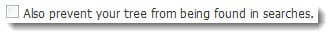
-
You can invite friends and family members to view and collaborate on your tree using their email addresses or Ancestry usernames. To invite someone to your tree, select the tree from the “Trees” button at the top of any Ancestry page, then choose “Share your tree” and follow instructions on how to share. You can assign each person one of these roles:
People you invite to see your tree can participate in varying degrees. By default, all invitees are editors, but you can change this setting at any time. Choose from the following roles for your invitees:
Guest Contributor Editor* Guest Contributor Editor* View your tree yes yes yes Leave comments yes yes yes Add stories and photos no yes yes Add and edit people no no yes *Note: The Editor role can always see information of Living People in the tree.
Regardless of the role you assign, no one else can delete or rename your tree, change tree settings, or invite others to view your tree. And you can change who can see living individuals at any time. Please note that you are responsible for ensuring that the living people in the tree that you want to share have consented to have their information shared.
If necessary, you can revoke someone’s invitation to view your tree. To do this, select your family tree from the “Trees” button at the top of any Ancestry page, then choose “Sharing”. Then simply click the “Remove” link next to the appropriate individual.
-
If your tree is public, other users can comment on your tree; if your tree is private, invitees can leave comments. As the owner of the tree, you can see who submitted the comment (their name or username) and message them. For inappropriate comments, you can delete, flag, or hide the comment.
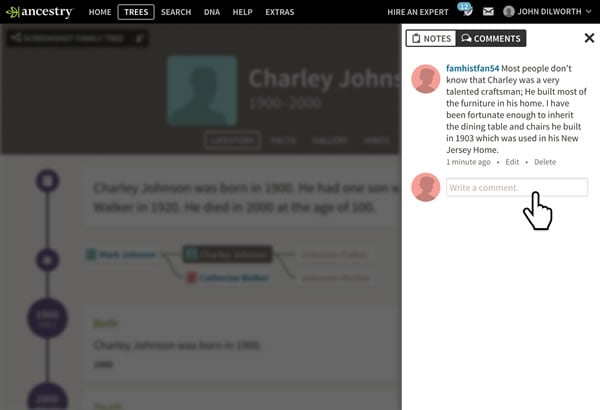
-
You control the content in your tree. You can update or delete facts and photos or change the content at any time. However, once something has been added to a public tree, the content may be copied and re-posted. If you delete an item in your tree, it may still be displayed in another user’s tree. Because of this, we encourage you to think carefully about what you post and share within the Ancestry Community.
If you have a concern about information that someone has posted about you or a living family member please contact Member Services.
-
Because Ancestry encourages our users to share their family history discoveries, we want you to get acknowledgment for what you share. Whenever you post a photo, story, comment, or message board post to the Ancestry Community, it will be linked to your profile. That way you receive credit for your work and other researchers know whom to contact for additional information.
Remember that information you post within the Ancestry Community may become public to other users (depending on your privacy settings). This means that other users can copy and use the information you provide. If another user updates a person in their tree based on what you have shared in your tree, the information will include a source indicating that the information is from your tree. If they add a photo or story from your tree, it will show you as the original contributor. Although you may receive credit for your contributions, you don’t have total control over what others may do with the content you share.
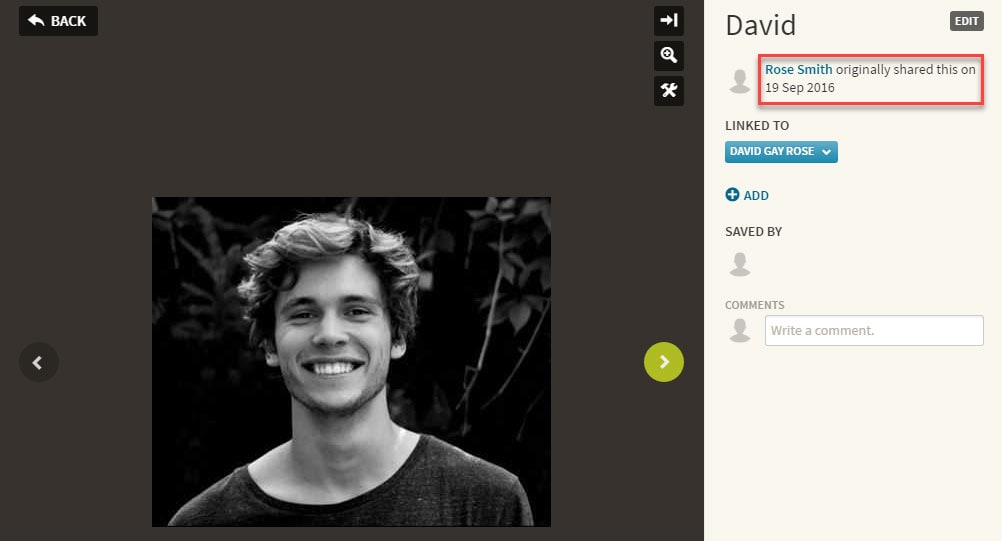
Remember, you are responsible for what you post on the site. Anything you post should be something you have permission to use (see the Ancestry Terms and Conditions for more details). You should also avoid posting content that could be offensive to other users (such as anything obscene, indecent, defamatory, or that incites hatred of any kind).
-
For all requests, Ancestry requires valid legal process in writing before producing any personal information about our users. We publish an annual transparency report describing requests we received. When we receive a request, our team reviews it for compliance with legal requirements and our policies. If we believe a request is overly broad, we will seek to narrow it. We notify users prior to turning over any information in order to give them an opportunity to challenge the request unless it would be counterproductive or we are legally prevented from doing so.

Advertising and Cookies
Advertising and Cookies
-
Ancestry may market to you online, via email, or through other methods, with new products and offers from us or our business partners. This includes advertising personalized to your interests. You can control how we market to you by using the unsubscribe link in any email you receive, by changing your account preferences, or by following the instructions in any other marketing communications you may receive.
We may deliver “targeted” or “interest-based” advertising on our websites and elsewhere on the internet, based on your interests and activities on the internet. Please visit the Network Advertising Initiative or the Digital Advertising Alliance for additional information about interest-based ads.
Targeted ads placed on our behalf contain information on or near them about the third-party delivering the ads and how to opt out of receiving similar ads from that party. If you wish to not have this information used for the purpose of serving you targeted ads, you may opt out by clicking here. Please note this does not opt you out of being served advertising and generic ads will still appear on our websites. For more information about opting out of targeted ads from other advertisers, such as Facebook, please see Cookies and Advertising.
-
Learn more about cookies and how we use them, here.
Manage your information and privacy on Ancestry
Your Profile
Your Account Options
Your Site Preferences
Your Email Preferences
Your Test Preferences
Your Alerts
Your Family Trees Settings
Manage your privacy on our related business
Learn more from important resources
AncestryDNA Research and Collaboration
Cookies
Transparency Report
Guide for Law Enforcement
Archived Privacy Statement Versions
Archived Terms and Conditions Versions
Modern Slavery Statement
Tax Strategy Statement
Global Whistleblower Hotline
Digital Services Act – AMAR
Accessibility Statement