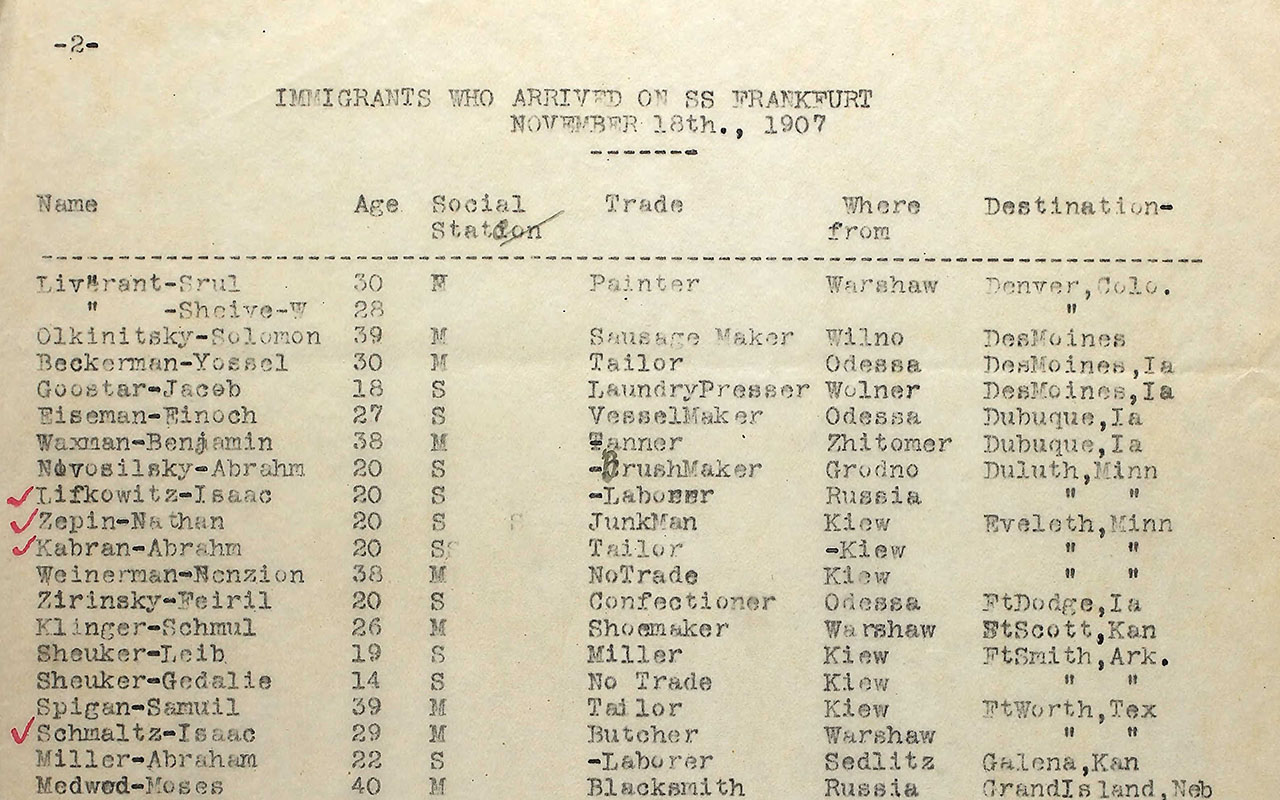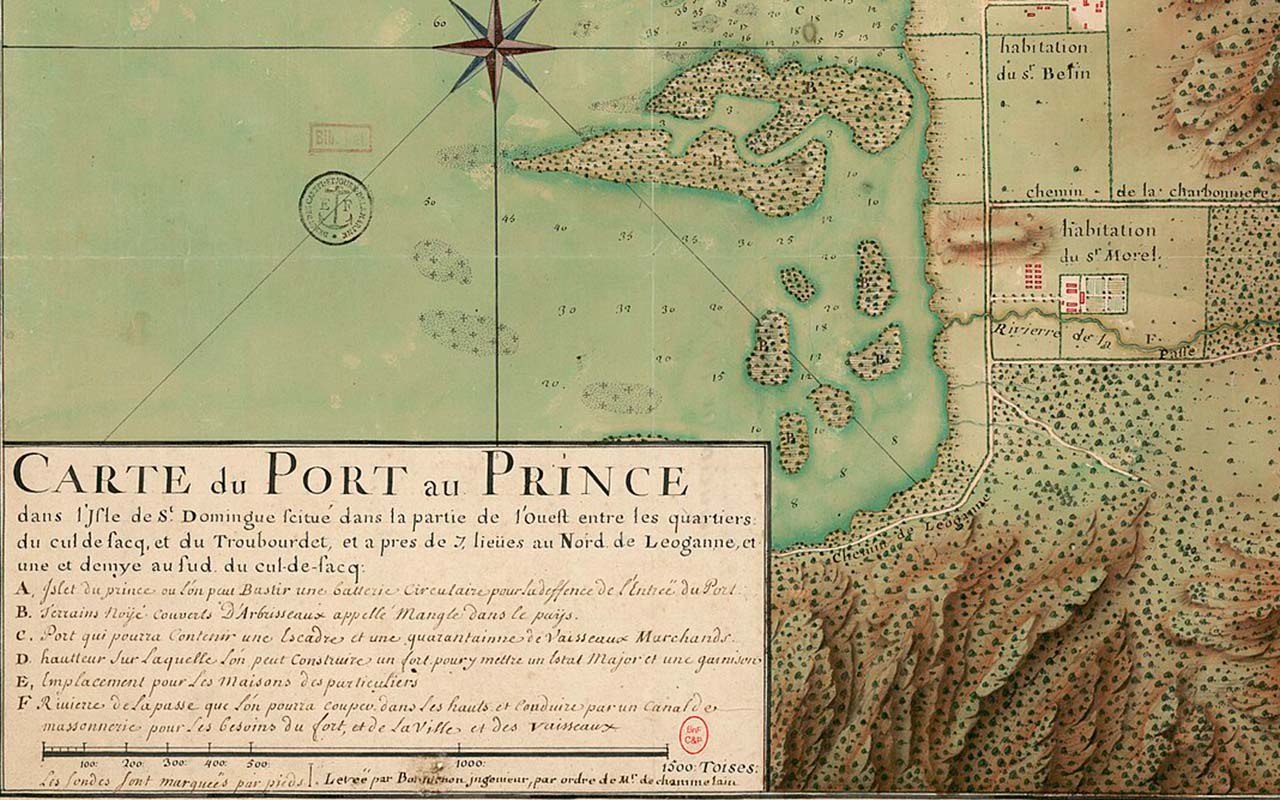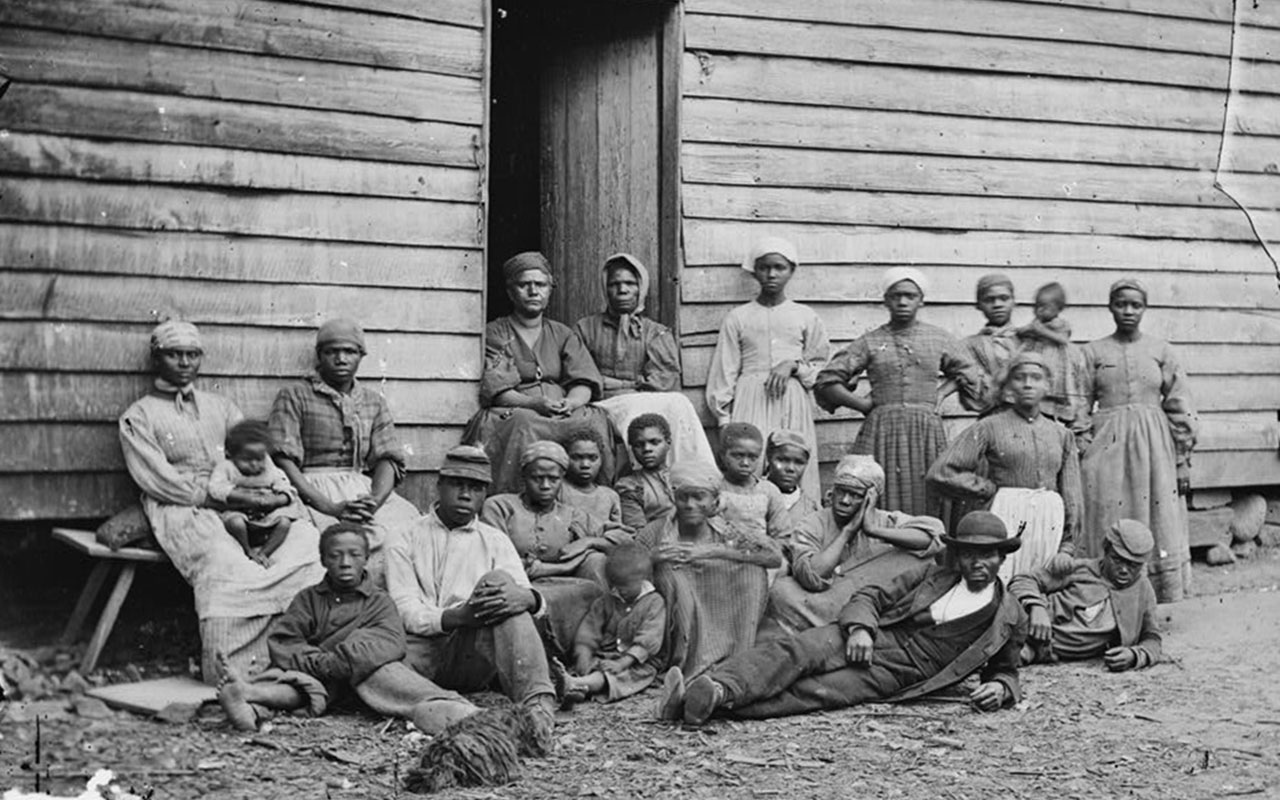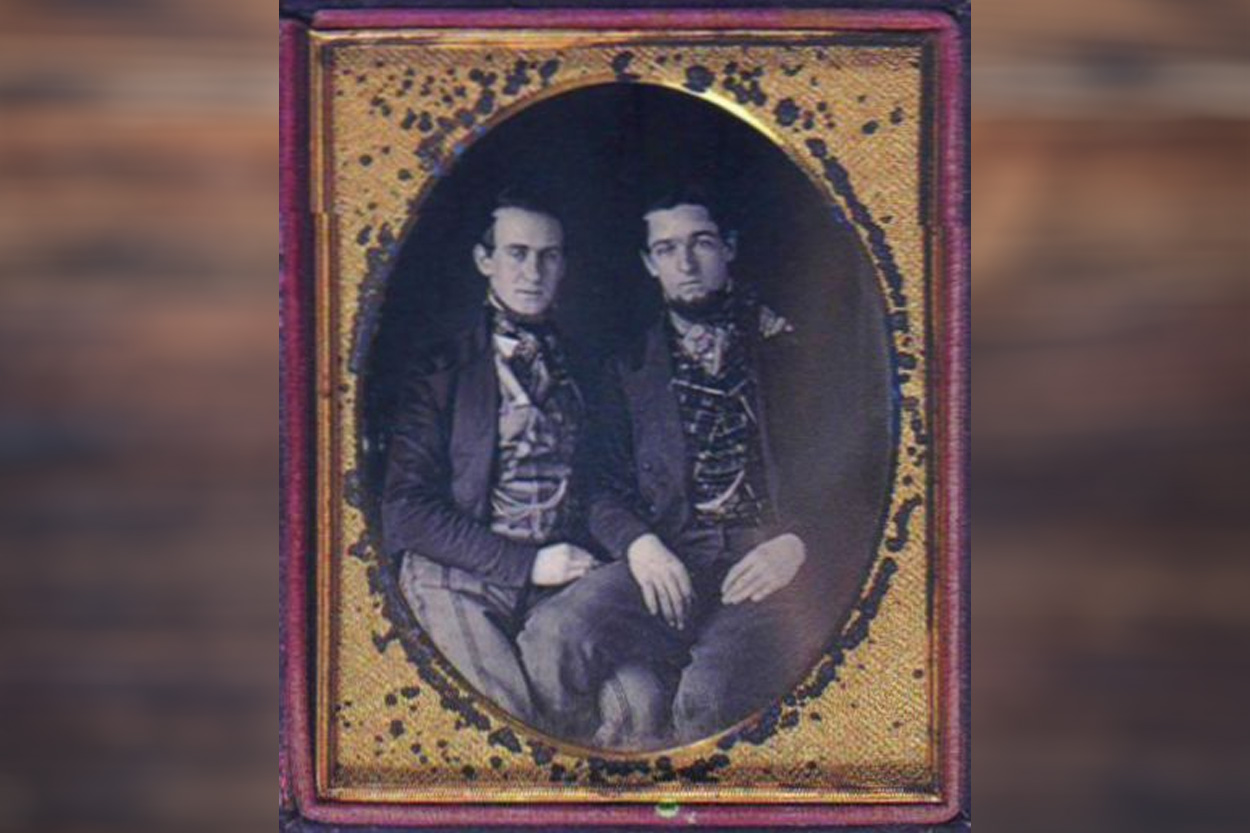The world’s largest online family history resource - Start now
As the global leader in handwriting recognition technology, Ancestry announces the Beta launch of its new document transcription feature. This innovative tool can empower Ancestry members* to easily read and preserve handwritten documents like journal entries and letters from the past. By transcribing these family treasures, you then help save these stories for future generations.
Preserving Historical Documents for the Family
Are you the person known as your family’s storyteller? Or maybe you’re the one entrusted to hold precious family documents from the past—the letter your great-great-grandfather sent home to his parents while he was fighting during the Civil War, for instance. While you might have planned to transcribe the letter yourself, someday, you haven’t yet done it because of work or family commitments. Now, there’s no need to wait any longer. The transcription process can give you easy access to your ancestor’s words.
Which is exactly what Ancestry Principal Manager Gary Mangum did with the handwritten journals of his great grandparents. “I am blown away at how well [this feature] transcribes the pages for me,” Gary says. “It reads the cursive handwriting much quicker than I ever could with surprising accuracy. It even picks up on corrections that were made by crossing things out or inserting words. I am having so much fun getting to know my great grandparents better.”
The new handwriting transcription feature on Ancestry makes it easy to quickly preserve and convert old text into something legible and sharable. Once transcribed, you can share it with immediate family members and cousins across the country so they can all enjoy this personal piece of history.
GET THE LATEST
New posts + monthly newsletter.
GET THE LATEST
New posts + monthly newsletter.
Facilitating New Family History Discoveries
Newly transcribed documents may also help you or other family members make new discoveries about your family’s history once the difficult-to-read text has been converted. For example, reading the transcription—instead of trying to decipher handwritten text—could bring new clarity to the overall message or the importance of a date or location.
Do you have several family members collaborating on your family tree on Ancestry? While you may not know who the “Miss Jones” mentioned in the journal from 1900 might be, your cousin in Kansas might recognize that person as a sibling’s future spouse or an in-law, because your cousin is working on that part of the tree.
Expanding Ways to Use Handwriting Recognition Tools
Ancestry hosts more than 65 billion records and 143 million family trees. Ancestry also features more than 1.18 billion pieces of user-generated content, about 350 million of which are documents.
While Ancestry has used handwriting recognition tools to quickly transcribe large record collections, like the 1950 U.S. Federal Census and the 1921 Census of England and Wales, this is the first time that Ancestry members can use this cutting-edge feature directly on their own documents. The introduction of document transcription through artificial intelligence (AI) allows members to leverage handwriting recognition technology to transcribe documents uploaded to Ancestry.
This document transcription feature can be used globally across all Ancestry platforms, including the app, mobile, and desktop websites. The transcription tool supports multiple languages—such as English, Spanish, French, Italian, German, and many more—so you can transcribe documents in your native language. For example, a handwritten Spanish document will be transcribed into Spanish.
How to Use the Document Transcription Tool
To utilize the document transcription feature on one of the Ancestry platforms—app, mobile website, desktop website—you can upload scans of documents in JPG or PNG formats; PDFs are not supported at this time. After uploading, click “Transcribe” to generate a transcription of the document. Once a transcription has been generated, the button will say “Transcript.” You can come back to view the transcript at any time. Currently, this feature is designed to work only with images of single documents.
You can transcribe documents attached to public (but not private) family trees—ones that you find either through search or hints, depending on your subscription level.
Sign up today for a free trial on Ancestry and start building your family tree. Learn more about the wide range of proprietary tools and features that can help you build and enhance your family story.
*Access to the transcription feature is available starting at the World Explorer/World Deluxe membership level.